图片大小
- 图片像素数量和字节数量没有直接关系,储存时候会压缩
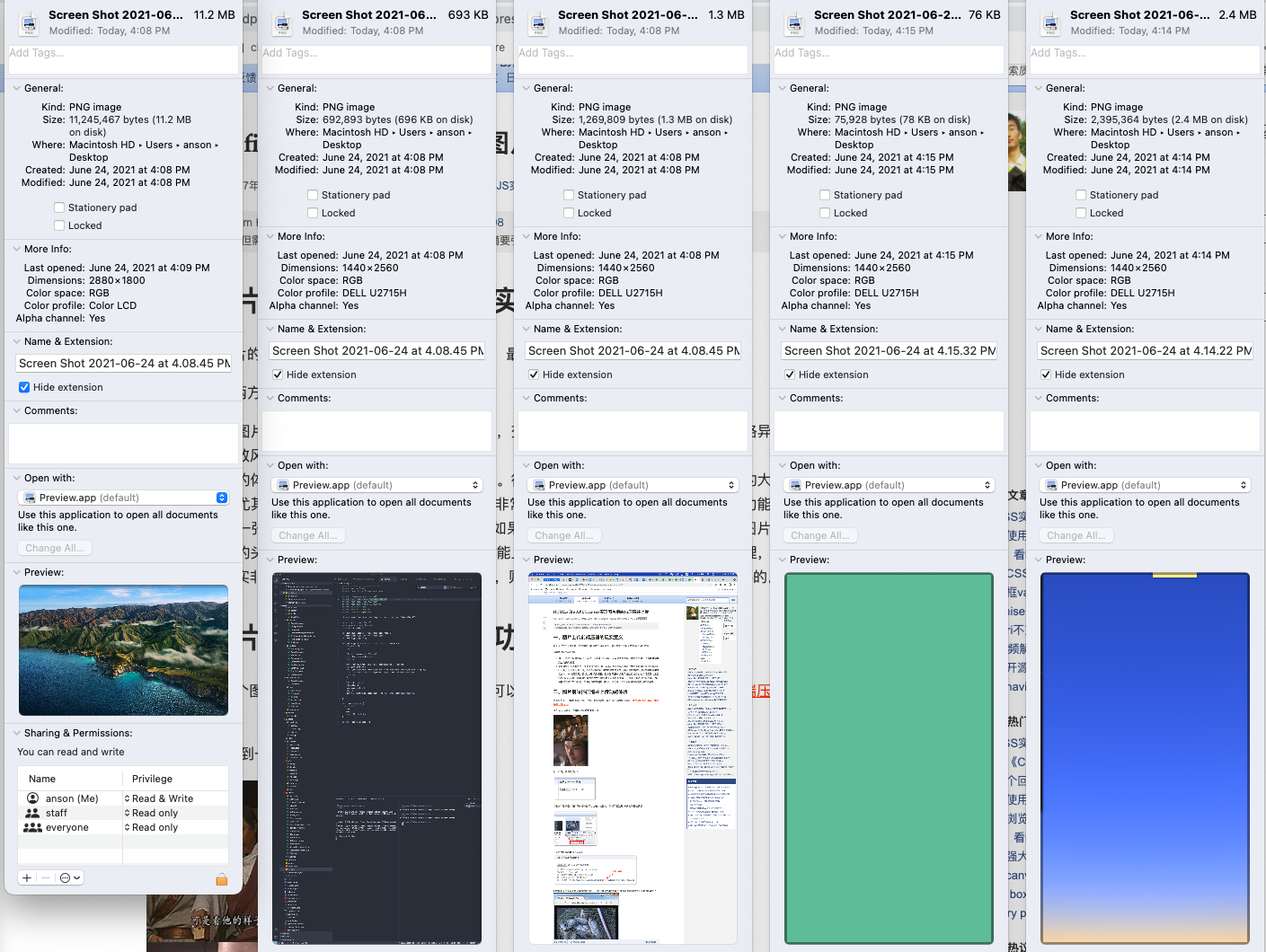
- 图片通过 canvas getImageData 后转化为 Uint8ClampedArray 类型数组(每位 8bit),无 meta 信息,可以按像素操作,此时 array buffer 数组大小就是 4(RGBA)* 像素数量(width x height)
- content-length 是传输数据(请求体 body 部分,实际传输)的字节(Byte)数
- chrome devtool size 列 hover 第一项 transfered over network 是请求体(压缩后)大小+请求头大小,第二项 resource size 是实际(解压后)请求体的大小
test code:
<html>
<body>
<img onload="draw();compress()" />
<canvas></canvas>
<input type="file" onchange="change(this)" />
</body>
<script>
const img = document.querySelector("img");
const canvas = document.querySelector("canvas");
function change(e) {
console.log(e.files[0].size);
img.src = URL.createObjectURL(e.files[0]);
}
function draw() {
const ctx = canvas.getContext("2d");
canvas.width = 300;
canvas.height = 500;
ctx.drawImage(img, 0, 0, 300, 500);
console.log(ctx.getImageData(0, 0, 300, 500));
}
function compress() {
canvas.toBlob(
function (blob) {
const link = document.createElement("a");
link.href = URL.createObjectURL(blob);
link.download = "canvas";
link.click();
},
"image/jpeg",
0.5
);
}
</script>
</html>